Simple is Good
My setup and its use are very simple. This allows me to record easily and often.
I have a Samsung S8+, in a phone holder, which is more or less a permanent setup—meaning, it’s not my main phone, and stays in the holder. So, all I have to do is turn the piano on, hit record on the phone, and I’m making memories. I honestly recommend a more permanent recording setup, because the easier it is to use, the more frequently you’ll use it.
Recording Yourself
Recording yourself is essential to getting better. When you’re playing piano, it’s easy to overlook little mistakes, or poor technique that should be improved. When you watch a recording of yourself, you see everything. Analyzing and critiquing yourself becomes a straightforward process, which you can reverse, fast forward, pause, and play over and over again.
Okay, let’s see how the setup works…
Here is the piano and the phone in the holder. The phone is just tilted down at the piano.
The phone has two connections. One that splits the microphone from stereo audio, and the other is the USB-C cable, which connects to a PC or power adapter (it provides power).

Under my piano, there are two audio outputs (if you only have one output, don’t worry, you can buy a stereo splitter Y cable). One connection goes to my headphones (red cord); one connection goes to the phone mic—using that mic splitter cable (black cord). Note, if you have a newer phone, let’s say 2020 or newer, the USB-C microphone adapter works great as a mic splitter. The good thing about this kind of setup is that ambient or atmospheric noises DO NOT get recorded. You’re recording the direct feed from your piano. Awesome!

With USB-C Adapter
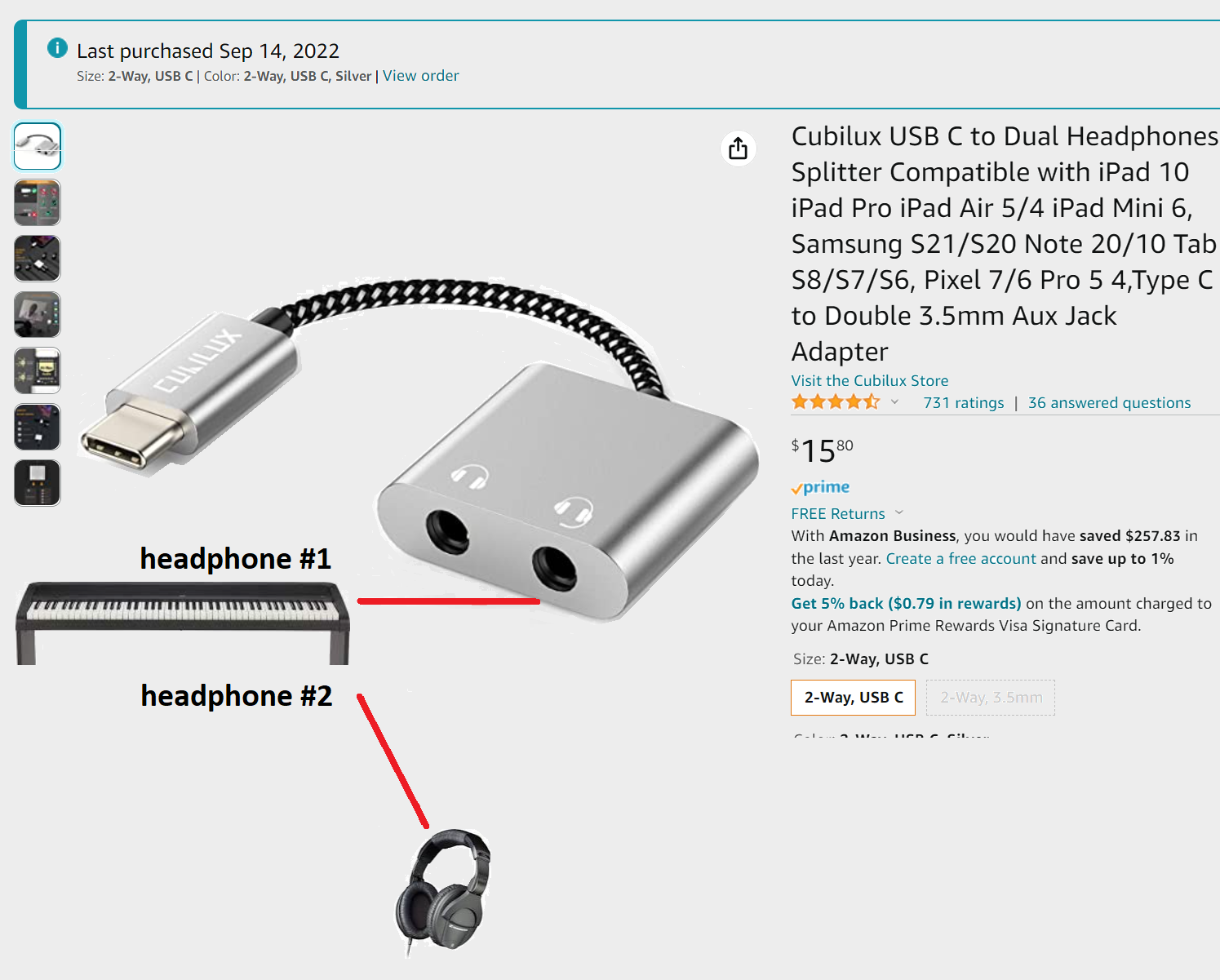
Caveats
You don’t want the output volume from your piano to be too high. Otherwise, the recorded sound will be oversampled, scratchy, or overly loud in the recorded video.
Make sure you have proper lighting. You want a clean, clear view of the piano in your videos (as clear as possible). It took me several hours to figure out the exact lighting that showed keys on the piano, kept the back side dark, and picked up my hands while playing.
If you’re using headphones, invest in a high quality cable, which is a good length between the headphones and input on your piano. You don’t want too long (where you’re tripping over the wire), or too short (where you can’t move freely while playing the piano).
Also see: IK Multimedia iRig 2 Portable Audio Interface, Knox portable Headphone Amplifier, Creative Labs GigaWorks T20